Reports
Enhance PHP has Command Line, HTML and XML reports.
To get your preferred report, you just pass in the type of report you want:
\Enhance\Core::runTests('Html');
You can use the built-in constants rather than magic strings:
\Enhance\Core::runTests(\Enhance\TemplateType::Html);
The available options are:
-
\Enhance\TemplateType::Html
-
\Enhance\TemplateType::Xml
- \Enhance\TemplateType::Cli
-
\Enhance\TemplateType::Tap
Here are examples of the reports...
Command Line
If you run Enhance PHP from the command line, you will automatically get the command line version of the report - you can also get the command line output in your browser using:
\Enhance\Core::runTests(\Enhance\TemplateType::Cli);
Simply run the command from the folder containing your test file, calling the php program and passing in the file name of your test file.
These examples are from a Windows machine, but it works just as well on your Linux machine too.
C:\enhance\tests> C:\php\php5.3.0\php.exe MyTest.php
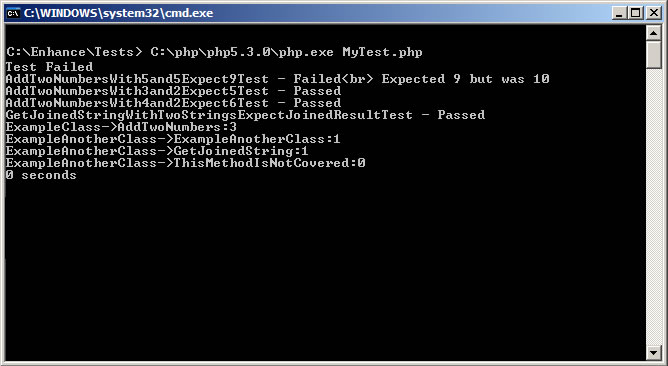
Html
\Enhance\Core::runTests(); // html is the default option
You can view a live HTML report here .
TAP
TAP (Test Anything Protocol) is a specific format that outputs test results in machine readable format.
1..3 ok 1 assertAreIdenticalWithIdenticalIntegers - Passed ok 2 assertAreIdenticalWithDifferentIntegers - Passed ok 3 assertAreIdenticalWithIdenticalStrings - Passed
Xml
You can opt for XML reports if you prefer, simply set XML as the output type when you call runTests:
\Enhance\Core::runTests(\Enhance\TemplateType::Xml);
Here is an example of the output.
<?xml version="1.0" encoding="UTF-8" ?> <enhance> <result>Test Failed</result> <testResults> <fail>AddTwoNumbersWith5and5Expect9Test - Failed</fail> <pass>AddTwoNumbersWith3and2Expect5Test - Passed</pass> <pass>AddTwoNumbersWith4and2Expect6Test - Passed</pass> </testResults> <codeCoverage> <method> <name>ExampleClass->AddTwoNumbers</name> <timesCalled>3</timesCalled> </method> </codeCoverage> <testRunDuration>0</testRunDuration> </enhance>
